Valid for Sitecore
5.1.1 and 5.2
Documentation (Sitecore 5.1/5.2)
1. Data Provider
The MySql Data Provider allows to use MySql 5 server as a data storage for Sitecore.
Installation instructions:
Follow the steps below to install MySQL Data Provider.
Note: You must have MySql 5.0 server (or later) installed.
- Copy the Sitecore.MySQL.dll, MySql.Data.dll, ICSharpCode.SharpZipLib.dll into Sitecore /bin folder.
- Navigate to the /configuration/Sitecore item, change the ‘database’ attribute of the item to ‘MySql’.
- Modify the connection strings to reflect MySQL settings you’ve entered:
<connections serverName="server" user="user" password="" prefix="sc ">
2. MySql Database Restore Tool
The tool allows you to restore Sitecore databases using the stored scripts.
Prerequisite: You must have MySQL 5 (or later) installed.
Run MySqlDbRestore tool
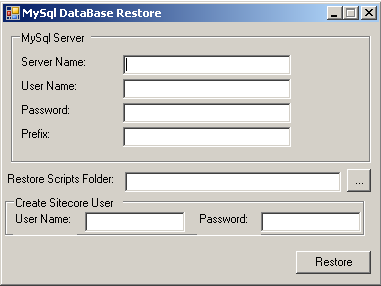
- In the ‘MySql Server’ section, provide MySQL server settings and name prefixes for the databases which will be created.
- In the Restore Scripts Folder field, enter the full path to the folder that contains restore scripts (you may use the browse button ‘…’ to navigate to the folder).
- In the Create Sitecore User section, enter the user name and password which will be used by Sitecore to connect to the MySQL server.
- Click the ‘Restore’ button to restore databases.
3. MySql Data Transfer Tool
The tool allows transfering your existing Sitecore MS SqlServer databases to MySql server.
Prerequisite: You must have Sitecore for MS SQL Server and MySQL 5 (or later) database installed.
Run MySqlDataTransferTool
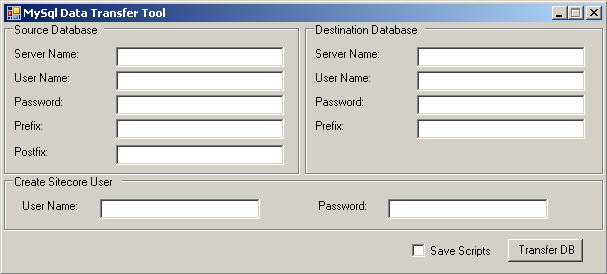
- In the Source Database section enter the MS SQL Server settings - prefix and postfix of the existing databases you want to transfer.
- In the ‘Destination Database’ section, enter MySQL Server settings and name prefixes of the databases that will be created.
- In the ‘Create Sitecore User’ section enter the user name and password that will be used by Sitecore to connect to the MySql server.
- Check the ‘Save Scripts’ checkbox to save database scripts for future use by MySql DBRestore Tool.
- Click ‘Transfer DB’ button to transfer the databases.